The Best Room Decorator Apps You Need To Design Your Home
Have you ever found an image of a room on social media and wished you could
instantly snap your fingers and have it appear in your home? Sadly, that's not
how
decorating your home
works but there are lots of online home design tools, apps and sites that can
make your task easier!
Room Decorator Apps
From creating floor plans to designing a dream room top to bottom, there are tools to help you turn your interior design ideas into reality. Yes, you can pay for interior design services from a professional but if you want something that's unique, customized, budget-friendly, and fun, why not try being your own designer?
Technology can really help you create and elevate your room designs. Whether you are terrible at design or fancy yourself an amateur interior decorator, there's a room design tool for you. I've tried many of them and I wanted to share which ones I rely on again and again to help with my furniture arrangements and decor schemes.
Best Inspiration App: Pinterest
Every great room starts with a good idea and Pinterest is the best tool for gathering those ideas. Pinterest is a quick and easy way to find visual inspiration for home design and room ideas. For those who only 'know what they like when they see it', Pinterest can help you identify design ideas that appeal to you and narrow down what elements you want in your own room.
You can group these ideas on a Pinterest board or a mood board. The click and save nature of Pinterest makes it a very simple platform to use for any type of project or any type of room. You can create boards in a way that works for you. For example, save pins by room type (kitchen, bathroom, laundry room), by category (wallpaper), by style (English cottage), or product (upholstered beds). You can even collaborate with others and share boards.
Pros:
- endless ideas and inspiration
- easy to use and organize your ideas
- quick way to identify your style preferences or hone in on a certain "look"
- can be referenced now or later for future projects
Cons:
- can be difficult to identify sources (e.g. paint or wallpaper) shown in photos
- requires lots of time spent pinning to unearth ideas that inspire you
- your boards can quickly get out of control, making it hard to find what you really want
- hard to move from inspiration to taking action in your own home
Alternatives:
- saving pages from magazines
- bookmarking or downloading images from the Internet
- saving Instagram images
Best Room Layout App: Floorplanner
As far as creating a floor plan or room layout goes, there are lots of options out there but my top choice is Floorplanner. For basic planning of a living room, bedroom, or any other room, you'll have everything you need in this room design app.
You can start with standard room shapes or create your own. It comes with a
full furniture catalog of both real furniture you can bring into your space,
and generic items that you can scale or alter the dimensions of to suit your
needs.
The best part of Floorplanner is its ability to translate a 2D plan into a 3D plan. I like to use the 2D view to first create the room shape and place furniture. Once I have the aerial view of the room layout looking good, I switch to 3D mode to see how the space would feel in real life. You can see how similar this 3D floor plan is to the real living room:
You have the ability to 'walk' through your room, move objects vertically or
horizontally, and assign colors and patterns to walls, floors and more. You
can even move your camera/viewpoint, hide elements like walls and ceilings,
and set what the view will look like outside your imaginary windows.
Floorplanner has a bit of a learning curve, but the potential is unlimited once you get the hang of it. You can change furniture and rearrange the layout with a click of your mouse. The augmented reality feature of the 3D floor plan really helps to eliminate those unknowns - you can truly get a sense of your space.
Floorplanner has a bit of a learning curve, but the potential is unlimited once you get the hang of it. You can change furniture and rearrange the layout with a click of your mouse. The augmented reality feature of the 3D floor plan really helps to eliminate those unknowns - you can truly get a sense of your space.
Pros:
- great all-around tool for room layout
- extensive catalog of furniture
- easy to design one or many rooms and multiple floors
- decorator feature abilities e.g. change paint colors, flooring material
Cons:
- hard to find exactly the item you want in the furniture catalog. There's too many items and no easy way to filter for things like color, shape, or size
- moving items in 3D space can be challenging
- no predesigned layouts or suggestions. It would be great if they had some AI suggested floor plans!
Alternatives:
- Roomstyler
- Plan Your Room
- Magic Plan
- SketchUp
- AutoCAD
Best App for Mockups: Canva
Floor planning tools are great but there's a certain level of detail that they lack. While you can use Floorplanner to identify a room layout and get a sense of the scale of furnishings relative to one another, when it comes to actually deciding which furniture and decor to buy, there's better tools out there.
Canva is my tool of choice for creating mockups. A mockup is an arrangement of pictures that showcases how the finished room will look.
With a room mockup, you bring in the actual products you intend on purchasing
to see how they look all together. The easiest way to do this is to copy
images from retailer websites, place them in a
Canva document,
and use the background eraser tool to remove distracting elements. Ideally,
you paste images taken from the same perspective or viewpoint so that when you
put them together, you get a true approximation of the room.
With a mockup, you can work out very fine details such as how the selection of cabinetry, hardware, lighting, flooring, tile, and appliances will look together in your kitchen. A mockup is fantastic for bringing focus to one particular part of your larger design scheme.
With a mockup, you can work out very fine details such as how the selection of cabinetry, hardware, lighting, flooring, tile, and appliances will look together in your kitchen. A mockup is fantastic for bringing focus to one particular part of your larger design scheme.
Pros:
- easy to copy and paste images and remove backgrounds
- ability to layer items
- easy to use, intuitive interface
Cons:
- can't stretch or skew images to change perspective
- editing photos can be time consuming
Alternatives:
- Photoshop
- Keynote or Powerpoint (see this video for a Keynote tutorial)
Best App for Sketching and Rendering: Procreate
Have you ever drawn out design ideas on the backs of napkins? While you can easily draw a sketch of your living room design using paper and a pen, using an app gives you the ability to alter and create different versions of your idea.
An app like
Procreate allows you to
start with a blank screen and create a sketch that you can erase, rescale, and
colour. You can also layer objects, allowing you to easily add or remove
things from your drawing.
You can also create renderings in Procreate in just a few steps. My favourite way to use this program is to import a photo of the room and then sketch on top to change some of the design elements.
You can also create renderings in Procreate in just a few steps. My favourite way to use this program is to import a photo of the room and then sketch on top to change some of the design elements.
For instance, you can outline a wall shape and fill it in with a new paint
colour. You can draw in light fixtures, rugs, tables, and furniture to the
existing space and see which option you like. Watch
this video
to see how I do that:
Pros:
- easy to create and store sketches and renderings
- can import photos as a starting point
- can draw different room variations or options quickly
- less likely to be lost than a paper napkin :)
Cons:
- $9.99 one-time cost for Procreate
- need a tablet and stylus to use the program
- a bit of a learning curve to learn how to use layers
- requires some drawing talent
Alternatives:
- sketch book
- tracing paper
- Photoshop
Online Interior Design Course for Home Enthusiasts
Even with all these tools though, a great room design doesn't just happen. To truly make your home beautiful, you need a design that reflects your style, functions for the way you live, and can be brought to life within your budget! Room Design Simplified can help you create that room.
I take an approach to interior design and decorating that is different from most designers influencers out there. I don't believe you need to be artistic or creative or have a designer's eye. I don't believe that only those with natural design talent can create beautiful rooms.
Room Design for Homeowners
With the right process, anyone can design a room they love and Room Design Simplified gives you the step-by-step process you need. Here's just some of the questions this online self-paced course can help you answer:
What is my personal style?
How should this room function? What furnishings do I need to make that
happen?
How should I lay out this room? Do I have the scale and proportion of the
furniture right?
What is the overall decor scheme? How do I know the fabrics, paint, and
furnishings will look good together?
Can I fit everything I want in my budget?
What are the steps to physically putting together a room? Should I DIY or
hire professionals?
How can I make sure I'm making the right purchases?
I
believe that homeowners who struggle with design can create beautiful rooms -
they just need a process to guide them. Think of Room Design Simplified like a
recipe for home design. Plus, I provide specific technical training on how to
use room decorator apps I mentioned - Floorplanner, Canva, and Pinterest - for
your designs.Could you use a process like that? Sign up today.
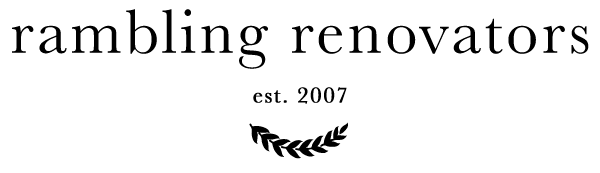

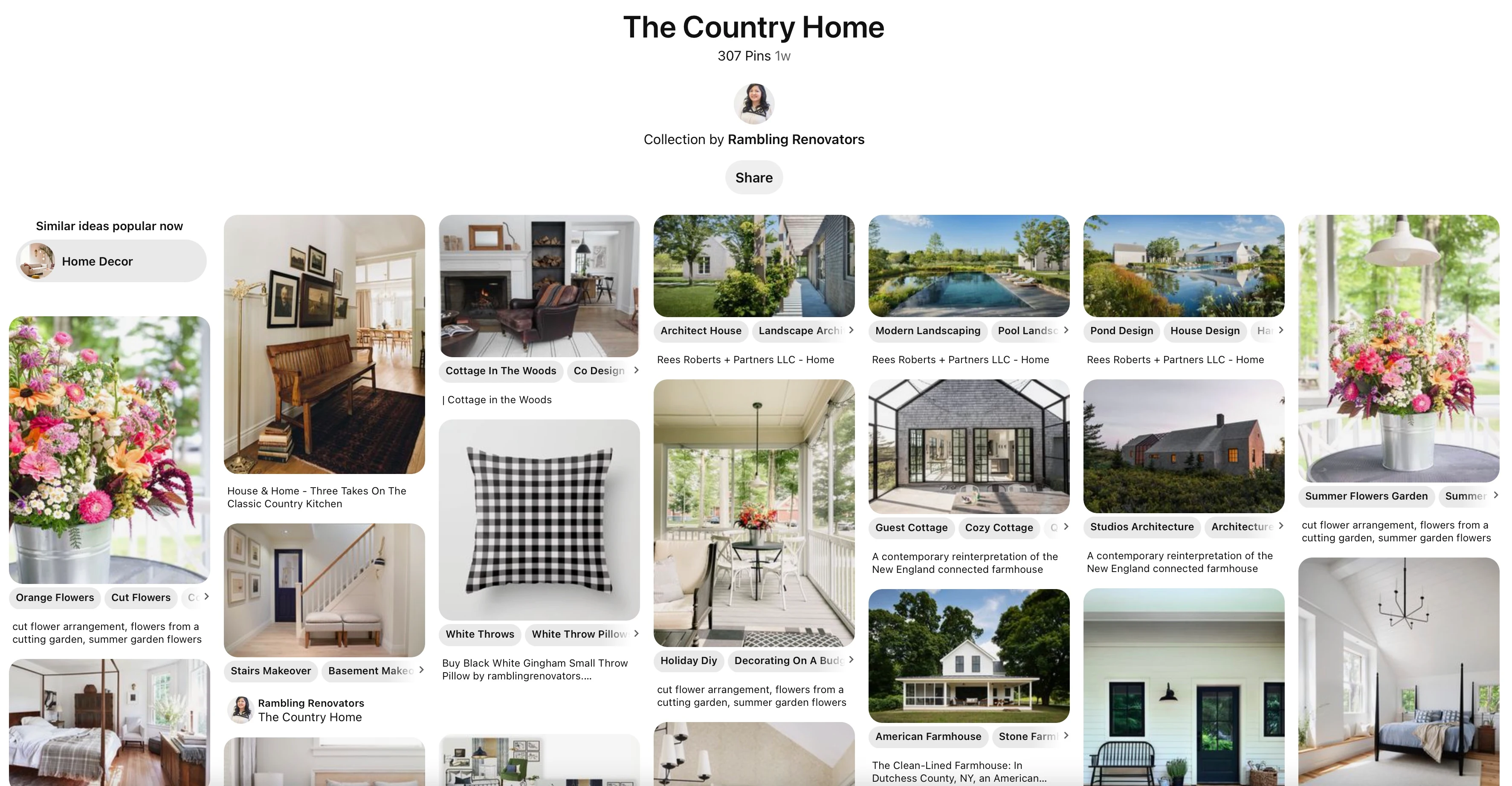



.png)




0 comments